Download your free credit analysis Excel template today. Use this free credit analysis template to “spread” several years of financial statements for a company and then automatically calculate several helpful credit analysis ratios.
Credit Analysis Excel Template
Fill out the quick form below and we’ll email you a free credit analysis Excel template for “spreading” financial statements over multiple years and calculating various credit ratios.
About Our Credit Analysis Template in Excel
A credit analysis template in Excel is a tool that provides a comprehensive analysis of a company’s financial statements. The template contains line items that are used to create a detailed financial analysis of the company’s balance sheet, income statement, and financial ratios. The purpose of the template is to evaluate the creditworthiness of the company and to assess the risk associated with lending it money.
This free template is designed to help you:
- Spot trends over time in financial statements for a single business.
- Assess a company’s performance over multiple time periods.
- Automatically calculate credit analysis ratios for a company over multiple time periods.
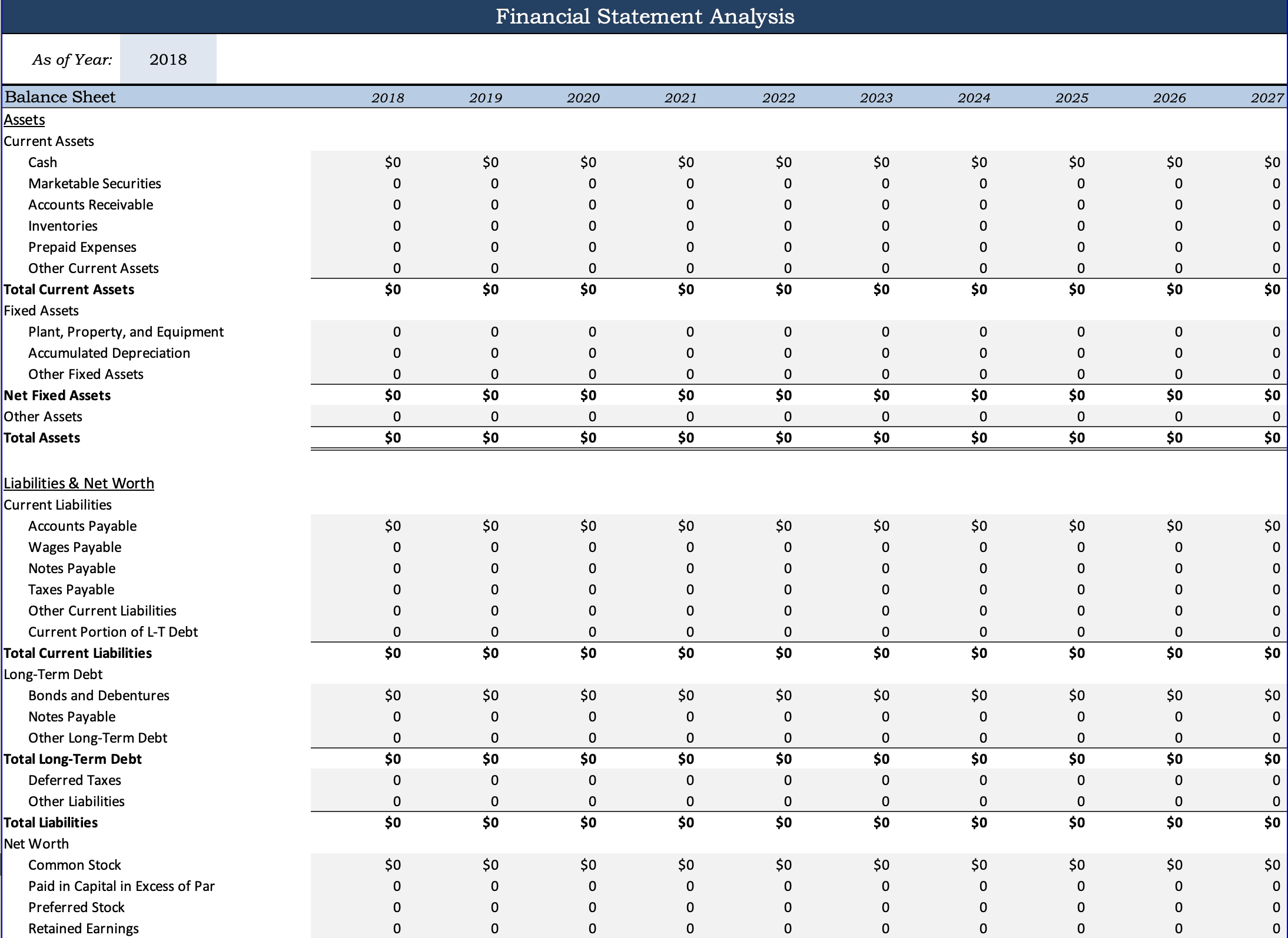
The balance sheet section of the template includes line items for the company’s assets and liabilities. The assets section is divided into current assets, fixed assets, and other assets. Current assets include cash, marketable securities, accounts receivable, inventories, prepaid expenses, and other current assets. Fixed assets include plant, property, and equipment, accumulated depreciation, and other fixed assets. Other assets are also included in this section. The liabilities section includes current liabilities, long-term debt, deferred taxes, other liabilities, and net worth. Current liabilities include accounts payable, wages payable, notes payable, taxes payable, other current liabilities, and the current portion of long-term debt. Long-term debt includes bonds and debentures, notes payable, and other long-term debt.
The income statement section of the template includes line items for: sales, cost of goods sold, gross margin, operating expenses, net operating income, interest expense, other income, earnings before tax, taxes, net income, preferred dividends, earnings available to common, common stock dividends, addition to retained earnings, earnings per share, and price-to-earnings ratio.
The general information section of the template includes line items for the number of common shares, number of preferred shares, market price of common stock, and average federal income tax rate. The financial ratios section includes liquidity ratios, activity ratios, financial leverage ratios, profitability ratios, and company growth rates.
The liquidity ratios section includes the current ratio and quick ratio. The activity ratios section includes the average collection period, inventory turnover, fixed asset turnover, and total asset turnover. The financial leverage ratios section includes the debt ratio, debt-to-equity ratio, and interest coverage. The profitability ratios section includes the gross profit margin, operating profit margin, net profit margin, return on investment (assets), return on equity, earnings per share, price-earnings ratio, and market-to-book ratio. The company growth rates section includes sales, net income, earnings per share, and dividends per share.
The credit analysis template in Excel provides a comprehensive view of a company’s financial performance and is an essential tool for credit analysts. The template can be customized to fit the specific needs of the analyst and can be used to analyze different types of companies. By using this tool, credit analysts can assess the risk associated with lending money to a particular company and make informed decisions about credit risk. Additionally, the financial ratios section of the template can be used to compare a company’s performance to industry standards and to other companies in the same sector. This information can be used to identify areas of strength and weakness and to develop strategies to improve the company’s financial performance.
In conclusion, the credit analysis template in Excel is an essential tool for credit analysts. It provides a comprehensive analysis of a company’s financial statements, which can be used to assess credit risk and make informed decisions about lending money. By using this tool, credit analysts can evaluate a company’s financial performance and identify areas of strength and weakness. Additionally, the financial ratios section of the template can be used to compare a company’s performance to industry standards and to other companies in the same sector, which can be used to develop strategies to improve the company’s financial performance.
